Ceph
PLEASE NOTE: This document applies to v0.5 version and not to the latest stable release v1.9
Rook Standalone
Directly on Linux Host
Rook can be deployed as a standalone service directly on any modern Linux host by running the following:
- Start a one-node Rook cluster
docker run -it --net=host rook/rook:v0.5.1 - Download the latest
rookctlbinarywget https://github.com/rook/rook/releases/download/v0.4.0/rook-v0.4.0-linux-amd64.tar.gz tar xvf rook-v0.4.0-linux-amd64.tar.gz - Verify the Rook cluster is ready
./rookctl status
At this point, you can use the rookctl tool along with some simple steps to create and manage block, file and object storage.
Vagrant
Rook is also easy to run in virutal machines with vagrant using the standalone Vagrantfile. When instructed, vagrant will start up CoreOS virtual machines and launch rook via rkt. Note that you can make configuration changes as desired in the provided cloud config file.
cd cluster/examples/standalone
vagrant up
Rook Client Tool
Once the Rook cluster in Vagrant is running and initialized, you can use the rookctl client tool to manage the cluster and consume the storage. First, either use a locally built rookctl tool or download the latest release from github:
wget https://github.com/rook/rook/releases/download/v0.4.0/rook-v0.4.0-linux-amd64.tar.gz
tar xvf rook-v0.4.0-linux-amd64.tar.gz
Verify the cluster is up and running:
export ROOK_API_SERVER_ENDPOINT="172.20.20.10:8124"
./rookctl status
At this point, you can use the rookctl tool along with some simple steps to create and manage block, file and object storage.
Clean up
When you are all done with your Rook cluster in Vagrant, you can clean everything up by destroying the VMs with:
vagrant destroy -f
rm -f .discovery-token
Design
Rook supports an environment where there is no orchestration platform. Rook comes with its own basic orchestration engine based on Etcd that is activated when not running in Kubernetes.
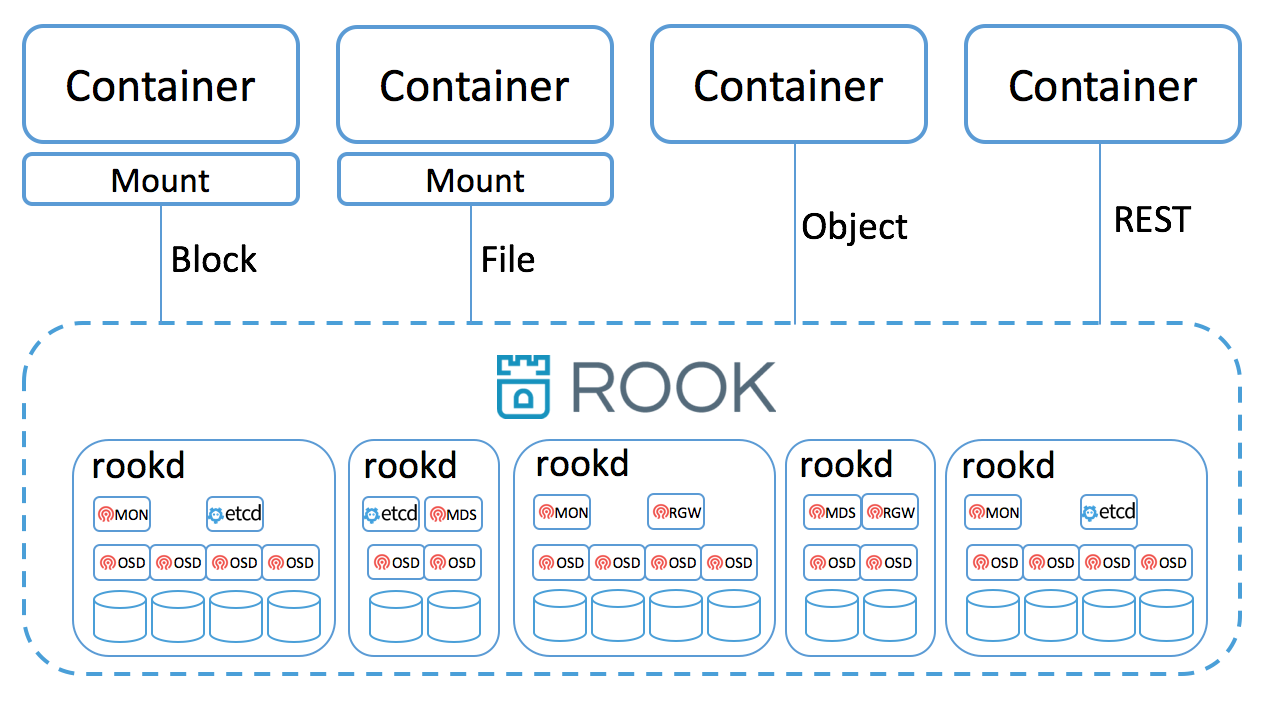
The Rook daemon rook is a Docker container that has all that is needed to bootstrap, scale
and manage a storage cluster. Each machine in the cluster must run the Rook daemon.
rook embeds Etcd to store configuration and coordinate cluster-wide management operations. rook will automatically
bootstrap Etcd, manage it, and scale it as the cluster grows. It’s also possible to use an external Etcd instead of the embedded one
if needed.
Standalone Rook still requires some key orchestration features such as resource management, health monitoring, failover, and upgrades. If this scenario is interesting to you, contributions are welcome!
